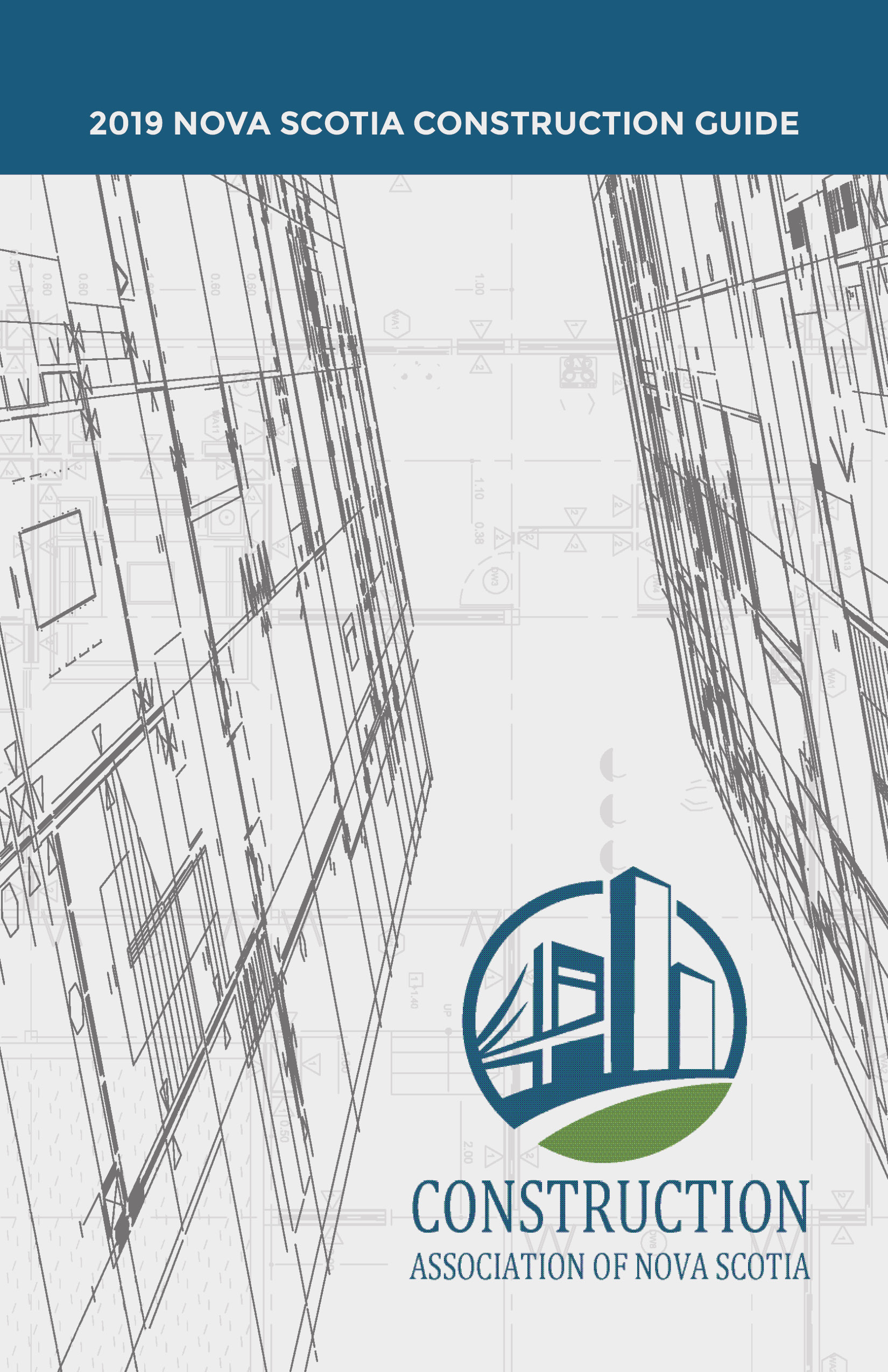Nova Scotia Construction Guide – Updating Your Company Profile
IF YOU ARE A PROFILE ADMINISTRATOR – Update Your Company Profile
The Profile Administrator for your company is the only person who can update your company profile. Not sure who your Profile Admin is? See below under ‘Who is My Profile Admin.’
**NOTE: Profile Admin – It is IMPORTANT for you to indicate how your company will be found in the NS Construction Guide ‘Sources’ section. Please refer to Step 4 for more information.
To update your company profile, follow these instructions:
1. Log in to CANSnet in the top right corner: www.cans.ns.ca

2. Click MyCANSNet in the top right corner.
.jpg)
3. Click My Company.

4. Update Company Profile.
NOTE: Please scroll to the bottom of the web page and ensure your company is listed under the proper Trade Codes. Click ‘submit’ once complete.

WHO IS MY PROFILE ADMIN?
A company Profile Admin is the person who updates your company page on CANSnet to ensure accuracy of company name, address, phone number, etc. Here is how to check who your Profile Admin is.
1. Log in to CANSnet in the top right corner: www.cans.ns.ca

2. Click MyCANSNet in the top right corner
.jpg)
3. Click My Profile

4. Your Profile Admin will be listed at the top of the page
.jpg)
QUESTIONS?
Please contact Vanessa Greencorn for more information.